Secure Password Creation
Creating strong, unique passwords is crucial for protecting your online accounts. Here are some tips and techniques to help you craft passwords that are difficult to decipher yet easy to remember.
1. Length is Strength
Aim for passwords that are at least 12 characters long. The longer the password, the harder it is to decipher.
Pro Tip
Consider using a passphrase instead of a single word. For instance: "ILovePizzaWith3xtraCheese!"
2. Mix It Up
Use a combination of uppercase and lowercase letters, numbers, and special characters. This increases the complexity of your password.
3. Avoid Personal Information
Don't use easily guessable information like birthdays, names of family members, or pet names in your passwords.
4. Use Mnemonics
Create a memorable phrase and use the first letter of each word, along with numbers and symbols. For instance, "I ate 2 slices of pizza at 7pm!" becomes "Ia2soP@7p!"
5. Password Manager
Consider using a reputable password manager to generate and store complex passwords securely. This way, you only need to remember one master password.
6. Regular Updates
Change your passwords periodically, especially for critical accounts like email and banking.
Visual Password Strength
Here's a visual representation of password strength:
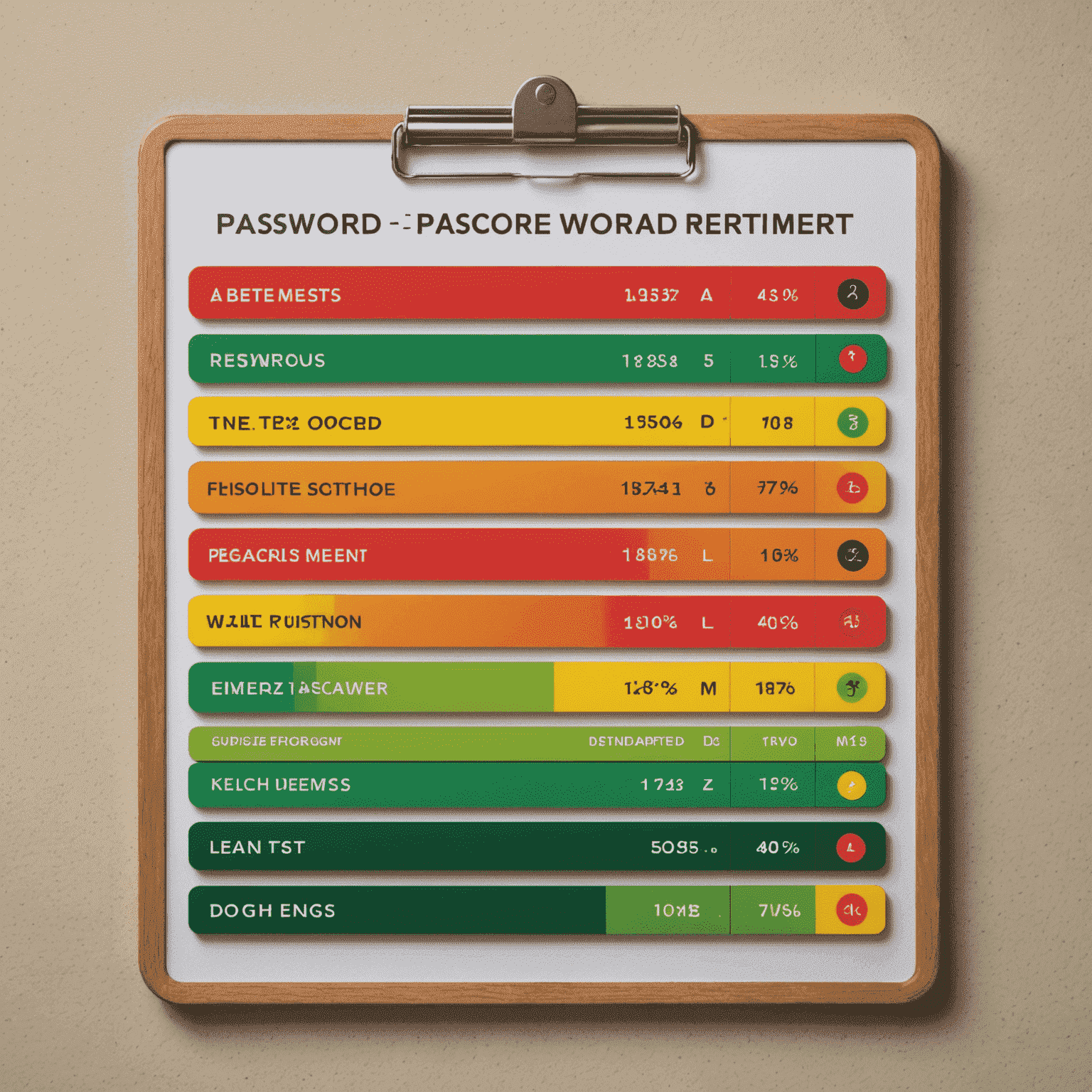
7. Two-Factor Authentication (2FA)
While not strictly a password technique, enabling 2FA adds an extra layer of security to your accounts, making them much harder to compromise even if your password is somehow deciphereded.
Conclusion
By following these tips and techniques, you can significantly enhance your digital safety and protect your personal data from cyber threats. Remember, a strong password is your first line of defense in the digital world.
Quick Reference
- Use at least 12 characters
- Combine uppercase, lowercase, numbers, and symbols
- Avoid personal information
- Use mnemonics or passphrases
- Consider a password manager
- Update passwords regularly
- Enable two-factor authentication